![]() ASP.NET
- Usando o padrão Specification - II
ASP.NET
- Usando o padrão Specification - II
 |
Hoje vou continuar apresentando o padrão Specification mostrando uma implementação básica em uma aplicação ASP .NET Core usando a Clean Architecture e o EF Core. |
Continuando
o
artigo anterior vamos agora definir o código do projeto Web API -
APiDev.

No arquivo appsettings.json vamos definir a string de conexão para acessar o banco de dados que iremos criar usando o Migrations do EF Core:
{
"ConnectionStrings": {
"DefaultConnection": "Data Source=.;Initial Catalog=DevsDB;Integrated Security=True;TrustServerCertificate=True;"
},
"Logging": {
"LogLevel": {
"Default": "Information",
"Microsoft.AspNetCore": "Warning"
}
},
"AllowedHosts": "*"
}
|
Neste arquivo você deve definir a string de conexão do seu SQL Server Local. E no ambiente do .NET 7.0 deve usar a propriedade TrustServerCertificate=True no ambiente de desenvolvimento.
A seguir no arquivo Program vamos registrar o serviço do contexto e do repositório genèrico:
using Core.Interfaces;
using Data.Context;
using Data.Repositories;
using Microsoft.EntityFrameworkCore;
var builder = WebApplication.CreateBuilder(args);
builder.Services.AddControllers();
builder.Services.AddEndpointsApiExplorer();
builder.Services.AddSwaggerGen();
var connectionSql = builder.Configuration.GetConnectionString("DefaultConnection");
builder.Services.AddDbContext<AppDbContext>(options =>
options.UseSqlServer(connectionSql));
builder.Services.AddScoped(typeof(IGenericRepository<>), (typeof(GenericRepository<>)));
var app = builder.Build();
if (app.Environment.IsDevelopment())
{
app.UseSwagger();
app.UseSwaggerUI();
}
app.UseHttpsRedirection();
app.UseAuthorization();
app.MapControllers();
app.Run();
|
Agora na pasta Controllers vamos criar o controlador DesenvolvedoresController :
using Core.Entities;
using Core.Interfaces;
using Core.Specifications;
using Microsoft.AspNetCore.Mvc;
namespace ApiDev.Controllers;
[Route("api/[controller]")]
[ApiController]
public class DesenvolvedoresController : ControllerBase
{
public readonly IGenericRepository<Desenvolvedor> _repository;
public DesenvolvedoresController(IGenericRepository<Desenvolvedor> repository)
{
_repository = repository;
}
[HttpGet]
public async Task<IActionResult> GetAll()
{
var desenvolvedores = await _repository.GetAllAsync();
return Ok(desenvolvedores);
}
[HttpGet("{id}")]
public async Task<IActionResult> GetById(int id)
{
var desenvolvedor = await _repository.GetByIdAsync(id);
return Ok(desenvolvedor);
}
[HttpGet("endereco/{anos}")]
public ActionResult EnderecosPorAnos(int anos)
{
var specification1 = new DesenvolvedorExperienciaEnderecoSpec(anos);
var desenvolvedores = _repository.FindWithSpecificationPattern(specification1);
return Ok(desenvolvedores);
}
[HttpGet("renda/{renda}")]
public ActionResult RendaOrdenada(decimal renda)
{
var specification2 = new DesenvolvedorRendaEstimadaSpec(renda);
var desenvolvedores = _repository.FindWithSpecificationPattern(specification2);
return Ok(desenvolvedores);
}
}
|
Como destaque temos os endpoints onde estamos usando o método FindWithSpecificationPattern da nossa implementação do padrão ISpecification.
Executando o projeto teremos o resultado abaixo:

Poderemos a seguir acionar os endpoints onde estamos usando as especificações definidas com a implementação do padrão :
1- /api/Desenvolvedores/endereco/8

2- /api/Desenvolvedores/renda/4500
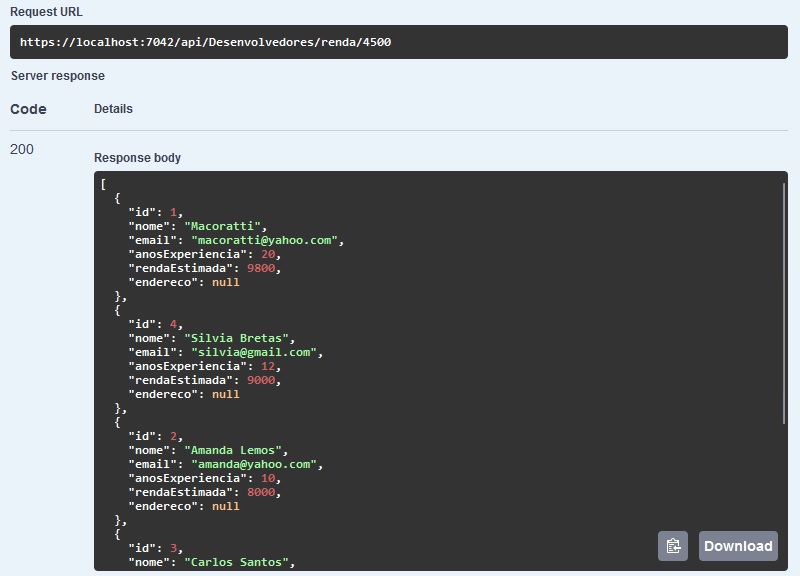
E estamos conversados...
Pegue o projeto
aqui:
https://github.com/macoratti/ApiDevSpecification ...
![]()
Referências:
NET - Unit of Work - Padrão Unidade de ...