 Xamarin
Forms - SQLite : CRUD com Entity Framework Core 3.1 - II
Xamarin
Forms - SQLite : CRUD com Entity Framework Core 3.1 - II
 |
Neste artigo vamos usar os recursos do EF Core 3.1 para acessar dados no SQLite em uma aplicação Xamarin Forms e realizar um CRUD básico usando o Visual Studio 2019 e a linguagem C#. |
Vamos continuar o artigo anterior implementando as demais View Models e Views do projeto para realizar o CRUD no SQLite com EF Core.
Editando os dados de Times : EditTimePage.xaml e EditTimeViewModel.cs
Vamos criar o arquivo EditTimePage.xaml para editar os dados dos times:
<?xml version="1.0" encoding="utf-8" ?>
<ContentPage xmlns="http://xamarin.com/schemas/2014/forms"
xmlns:x="http://schemas.microsoft.com/winfx/2009/xaml"
xmlns:d="http://xamarin.com/schemas/2014/forms/design"
xmlns:mc="http://schemas.openxmlformats.org/markup-compatibility/2006"
mc:Ignorable="d"
x:Class="XF_Crud1.Views.EditTimePage"
Title="Alterar Time">
<ContentPage.ToolbarItems>
<ToolbarItem Text="Salvar"
Icon="ic_save.png"
Command="{Binding SaveTimeCommand}" />
</ContentPage.ToolbarItems>
<ContentPage.Content>
<StackLayout>
<Entry Placeholder="Nome do time"
Text="{Binding Nome}"
Margin="4" />
<Entry Placeholder="Nome do treinador"
Text="{Binding Treinador}"
Margin="4" />
<Entry Placeholder="Nome da cidade"
Text="{Binding Cidade}"
Margin="4" />
<Entry Placeholder="Nome do estádio"
Text="{Binding Estadio}"
Margin="4" />
</StackLayout>
</ContentPage.Content>
</ContentPage
|
A seguir vamos criar a ViewModel EditTimeViewModel.cs :
using System.Windows.Input;
using Xamarin.Forms;
using XF_Crud1.DataAccess;
using XF_Crud1.Helpers;
namespace XF_Crud1.ViewModels
{
public class EditTimeViewModel : BaseViewModel
{
private string nome;
public string Nome
{
get { return nome; }
set
{
nome = value;
OnPropertyChanged();
}
}
private string treinador;
public string Treinador
{
get { return treinador; }
set
{
treinador = value;
OnPropertyChanged();
}
}
private string cidade;
public string Cidade
{
get { return cidade; }
set
{
cidade = value;
OnPropertyChanged();
}
}
private string estadio;
public string Estadio
{
get { return estadio; }
set
{
estadio = value;
OnPropertyChanged();
}
}
public ICommand SaveTimeCommand { get; private set; }
private int _timeId;
private AppDbContext _context;
public EditTimeViewModel(int timeId)
{
_context = new AppDbContext();
var time = _context.Times.Find(timeId);
_timeId = time.TimeId;
Nome = time.Nome;
Treinador = time.Treinador;
Estadio = time.Estadio;
Cidade = time.Cidade;
SaveTimeCommand = new Command(SaveTime);
}
async void SaveTime()
{
var time = _context.Times.Find(_timeId);
time.Nome = Nome;
time.Treinador = Treinador;
time.Estadio = Estadio;
time.Cidade = Cidade;
_context.Times.Update(time);
_context.SaveChanges();
await Application.Current.MainPage.Navigation.PopAsync();
}
}
}
|
Incluindo um novo jogador no time: AddJogadorPage.xaml e AddJogadorViewModel.cs
No arquivo AddJogadorPage temos o código que inclui um novo jogador:
<?xml version="1.0" encoding="utf-8" ?>
<ContentPage xmlns="http://xamarin.com/schemas/2014/forms"
xmlns:x="http://schemas.microsoft.com/winfx/2009/xaml"
xmlns:d="http://xamarin.com/schemas/2014/forms/design"
xmlns:mc="http://schemas.openxmlformats.org/markup-compatibility/2006"
mc:Ignorable="d"
x:Class="XF_Crud1.Views.AddJogadorPage"
Title="Incluir Jogador">
<ContentPage.ToolbarItems>
<ToolbarItem Text="Salvar"
Icon="ic_save.png"
Command="{Binding SaveJogadorCommand}" />
</ContentPage.ToolbarItems>
<ContentPage.Content>
<StackLayout>
<Label Text="{Binding Nome, StringFormat='Novo jogador para : {0}'}"
Margin="4,12,4,4" />
<Entry Placeholder="Nome do jogador"
Text="{Binding Nome}"
Margin="4" />
<Entry Placeholder="Posição"
Text="{Binding Posicao}"
Margin="4" />
</StackLayout>
</ContentPage.Content>
</ContentPage>
|
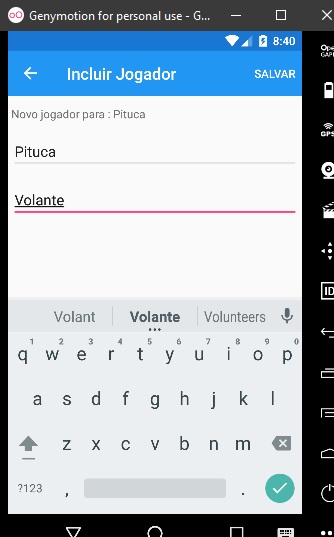 |
A seguir a view model AddJogadorViewModel :
using System.Linq;
using System.Windows.Input;
using Xamarin.Forms;
using XF_Crud1.DataAccess;
using XF_Crud1.Helpers;
using XF_Crud1.Models;
namespace XF_Crud1.ViewModels
{
public class AddJogadorViewModel : BaseViewModel
{
private string nomeTime;
public string NomeTime
{
get { return nomeTime; }
set
{
nomeTime = value;
OnPropertyChanged();
}
}
private string nome;
public string Nome
{
get { return nome; }
set
{
nome = value;
OnPropertyChanged();
}
}
private string posicao;
public string Posicao
{
get { return posicao; }
set
{
posicao = value;
OnPropertyChanged();
}
}
public ICommand SaveJogadorCommand { get; private set; }
private int _timeId;
private AppDbContext _context;
public AddJogadorViewModel(int timeId)
{
_timeId = timeId;
_context = new AppDbContext();
var time = _context.Times.Where(t => t.TimeId == timeId).FirstOrDefault();
NomeTime = time.Nome;
SaveJogadorCommand = new Command(SaveJogador);
}
void SaveJogador()
{
var time = _context.Times.Where(t => t.TimeId == _timeId).FirstOrDefault();
Jogador player = new Jogador()
{
Nome = Nome,
Posicao = Posicao,
TimeId = _timeId
};
_context.Jogadores.Add(player);
_context.SaveChanges();
Application.Current.MainPage.Navigation.PopAsync();
}
}
}
|
Editando dados de jogador do time: EditJogadorPage.xaml e EditJogadorViewModel.cs
Agora vamos editar dados na view EditJogadorPage:
<?xml version="1.0" encoding="utf-8" ?>
<ContentPage xmlns="http://xamarin.com/schemas/2014/forms"
xmlns:x="http://schemas.microsoft.com/winfx/2009/xaml"
xmlns:d="http://xamarin.com/schemas/2014/forms/design"
xmlns:mc="http://schemas.openxmlformats.org/markup-compatibility/2006"
mc:Ignorable="d"
x:Class="XF_Crud1.Views.EditJogadorPage"
Title="Alterar Jogador">
<ContentPage.ToolbarItems>
<ToolbarItem Text="Salvar"
Icon="ic_save.png"
Command="{Binding SaveJogadorCommand}" />
</ContentPage.ToolbarItems>
<ContentPage.Content>
<StackLayout>
<Label Text="{Binding NomeTime, StringFormat='Jogando por : {0}'}"
Margin="4,12,4,4" />
<Entry Placeholder="Nome"
Text="{Binding Nome}"
Margin="4" />
<Entry Placeholder="Posição"
Text="{Binding Posicao}"
Margin="4" />
</StackLayout>
</ContentPage.Content>
</ContentPage>
|
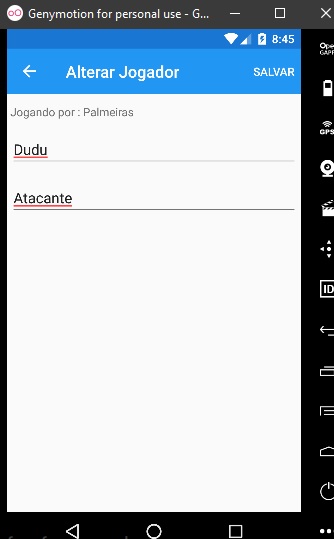 |
A seguir a view model EditJogadorViewModel :
using Microsoft.EntityFrameworkCore;
using System.Linq;
using System.Windows.Input;
using Xamarin.Forms;
using XF_Crud1.DataAccess;
using XF_Crud1.Helpers;
namespace XF_Crud1.ViewModels
{
public class EditJogadorViewModel : BaseViewModel
{
private string nomeTime;
public string NomeTime
{
get { return nomeTime; }
set
{
nomeTime = value;
OnPropertyChanged();
}
}
private string nome;
public string Nome
{
get { return nome; }
set
{
nome = value;
OnPropertyChanged();
}
}
private string posicao;
public string Posicao
{
get { return posicao; }
set
{
posicao = value;
OnPropertyChanged();
}
}
public ICommand SaveJogadorCommand { get; private set; }
private int _jogadorId;
private AppDbContext _context;
public EditJogadorViewModel(int jogadorId)
{
_jogadorId = jogadorId;
using (_context = new AppDbContext())
{
var jogadores = _context.Jogadores.ToList();
var player = _context.Jogadores.Include(x => x.Time).SingleOrDefault(x => x.JogadorId == _jogadorId);
NomeTime = player.Time.Nome;
Nome = player.Nome;
Posicao = player.Posicao;
SaveJogadorCommand = new Command(SaveJogador);
}
}
void SaveJogador()
{
using (_context = new AppDbContext())
{
var player = _context.Jogadores.Find(_jogadorId);
player.Posicao = Posicao;
player.Nome = Nome;
_context.Jogadores.Update(player);
_context.SaveChanges();
}
Application.Current.MainPage.Navigation.PopAsync();
}
}
}
|
Executando o projeto no Genymotion teremos o seguinte resultado:

Embora o código seja extenso o projeto é relativamente simples e pode ser alterado e incrementado de diversas formas.
Pegue o código
do projeto aqui: ![]() XF_Crud1.zip (sem as
referências)
XF_Crud1.zip (sem as
referências)
"Quem ama a
sua vida perdê-la-á, e quem neste mundo odeia a sua vida, guardá-la-á para a
vida eterna.
Se alguém me serve, siga-me, e onde eu estiver, ali estará também o meu servo.
E, se alguém me servir, meu Pai o honrará."
João 12:25,26
Referências:
-
Super DVD Vídeo Aulas - Vídeo Aula sobre VB .NET, ASP .NET e C#
-
Super DVD C# - Recursos de aprendizagens e vídeo aulas para C#
-
Curso Fundamentos da Programação Orientada a Objetos com VB .NET

-
Xamarim - Desenvolvimento Multiplataforma com C# ... - Macoratti.net
-
Xamarin.Forms - Olá Mundo - Criando sua primeira ... - Macoratti.net
-
Xamarin.Forms - Olá Mundo - Anatomia da aplicação - Macoratti.net
-
https://developer.xamarin.com/api/type/Android.App.AlertDialog/
-
https://developer.android.com/reference/android/app/Activity.html
-
https://developer.xamarin.com/api/type/Android.Widget.ProgressBar/

