![]() WPF
- Editor de arquivos XAML RichTextBox (C#)
WPF
- Editor de arquivos XAML RichTextBox (C#)
Em meu artigo - WPF - Usando o controle RichTextBox - eu apresentei o controle RichTextBox , suas propriedades , eventos e mostrei como editar, salvar e exibir o conteúdo de um RichTextBox.
Neste o objetivo é bem mais modesto, vou apenas mostrar um editor RichTextBox para editar arquivos XAML usando a linguagem C#.
Abra então o Visual C# 2010 Express Edition e crie um novo projeto (File-> New Project) usando o modelo WPF Application com o nome EditorRichText;
A seguir vamos incluir no arquivo Window1.xaml, a partir da ToolBox, os controles DockPanel, Menu, ToolBar conforme o leiaute abaixo:
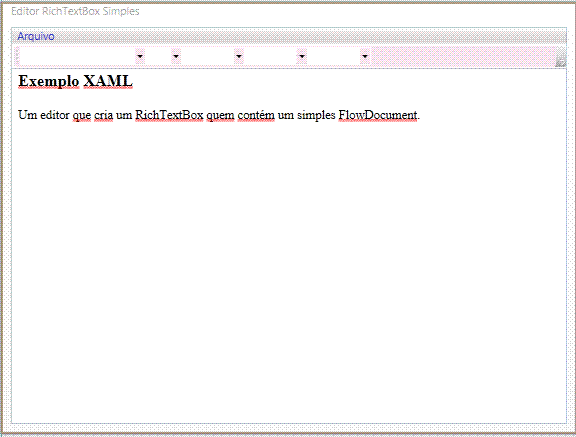 |
O código XAML do arquivo pode ser visto abaixo:
itle="Editor RichTextBox Simples"
Width="640" Height="480">
<DockPanel>
<Menu DockPanel.Dock="Top" Foreground="#FF3131C7">
<MenuItem Header="Arquivo">
<MenuItem Header="Abrir" Click="mnuFileOpen_Click"/>
<MenuItem Header="Salvar" Click="mnuFileSave_Click"/>
</MenuItem>
</Menu>
<ToolBar DockPanel.Dock="Top" Background="#F9F7E3EF">
<ComboBox Name="cboFont" Width="140"
SelectionChanged="cboFont_SelectionChanged">
<ComboBoxItem Content="Times New Roman"/>
<ComboBoxItem Content="Arial"/>
<ComboBoxItem Content="Segoe"/>
<ComboBoxItem Content="Comic Sans MS"/>
<ComboBoxItem Content="Trebusch"/>
<ComboBoxItem Content="Verdana"/>
</ComboBox>
<ComboBox Name="cboSize" Width="40"
SelectionChanged="cboSize_SelectionChanged">
<ComboBoxItem Content="8"/>
<ComboBoxItem Content="10"/>
<ComboBoxItem Content="12"/>
<ComboBoxItem Content="14"/>
<ComboBoxItem Content="16"/>
<ComboBoxItem Content="18"/>
<ComboBoxItem Content="24"/>
<ComboBoxItem Content="36"/>
</ComboBox>
<ComboBox Name="cboColor" Width="70"
SelectionChanged="cboColor_SelectionChanged">
<ComboBoxItem Content="Preto"/>
<ComboBoxItem Content="Vermelho"/>
<ComboBoxItem Content="Verde"/>
<ComboBoxItem Content="Azul"/>
<ComboBoxItem Content="Cinza"/>
</ComboBox>
<ComboBox Name="cboWeight" Width="70"
SelectionChanged="cboWeight_SelectionChanged">
<ComboBoxItem Content="Normal"/>
<ComboBoxItem Content="Negrito"/>
</ComboBox>
<ComboBox Name="cboStyle" Width="70"
SelectionChanged="cboStyle_SelectionChanged">
<ComboBoxItem Content="Normal"/>
<ComboBoxItem Content="Italico"/>
</ComboBox>
</ToolBar>
<RichTextBox SelectionChanged="rchNotes_SelectionChanged" Name="rchNotes" Grid.Row="1" SpellCheck.IsEnabled="True" Background="White">
<FlowDocument FontFamily="Times New Roman">
<Paragraph FontSize="18" FontWeight="Bold">
Exemplo XAML
</Paragraph>
<Paragraph FontSize="14">
Um editor que cria um RichTextBox quem contém um simples FlowDocument.
</Paragraph>
</FlowDocument>
</RichTextBox>
</DockPanel>
</Window>
|
O código code-behind correspondendo do arquivo Window1.xaml.cs é dado a seguir:
using System.Windows;
using System.Windows.Controls;
using System.Windows.Documents;
using System.Windows.Media;
using Microsoft.Win32;
using System.Windows.Markup;
using System.IO;
namespace SimpleRichEditor
{
public partial class Window1 : Window
{
public Window1()
{
this.InitializeComponent();
}
// Seleciona a fonte
private void cboFont_SelectionChanged(object sender, SelectionChangedEventArgs e)
{
if (rchNotes == null) return;
if (e.AddedItems.Count < 1) return;
ComboBoxItem item = (ComboBoxItem)e.AddedItems[0];
string value = item.Content.ToString();
FontFamily font_family = new FontFamily(value);
rchNotes.Selection.ApplyPropertyValue(TextElement.FontFamilyProperty, font_family);
rchNotes.Focus();
}
// Seleciona o tamanho da fonte
private void cboSize_SelectionChanged(object sender, SelectionChangedEventArgs e)
{
if (rchNotes == null) return;
if (e.AddedItems.Count < 1) return;
ComboBoxItem item = (ComboBoxItem)e.AddedItems[0];
string value = item.Content.ToString();
rchNotes.Selection.ApplyPropertyValue(TextElement.FontSizeProperty, value);
rchNotes.Focus();
}
// Selecione a cor
private void cboColor_SelectionChanged(object sender, SelectionChangedEventArgs e)
{
if (rchNotes == null) return;
if (e.AddedItems.Count < 1) return;
ComboBoxItem item = (ComboBoxItem)e.AddedItems[0];
string value = item.Content.ToString();
switch (value)
{
case "Preto":
rchNotes.Selection.ApplyPropertyValue(TextElement.ForegroundProperty, Brushes.Black);
break;
case "Vermelho":
rchNotes.Selection.ApplyPropertyValue(TextElement.ForegroundProperty, Brushes.Red);
break;
case "Verde":
rchNotes.Selection.ApplyPropertyValue(TextElement.ForegroundProperty, Brushes.Green);
break;
case "Azul":
rchNotes.Selection.ApplyPropertyValue(TextElement.ForegroundProperty, Brushes.Blue);
break;
case "Cinza":
rchNotes.Selection.ApplyPropertyValue(TextElement.ForegroundProperty, Brushes.Gray);
break;
}
rchNotes.Focus();
}
// Seleciona o efeito
private void cboWeight_SelectionChanged(object sender, SelectionChangedEventArgs e)
{
if (rchNotes == null) return;
if (e.AddedItems.Count < 1) return;
ComboBoxItem item = (ComboBoxItem)e.AddedItems[0];
string value = item.Content.ToString();
switch (value)
{
case "Normal":
rchNotes.Selection.ApplyPropertyValue(TextElement.FontWeightProperty, FontWeights.Normal);
break;
case "Negrito":
rchNotes.Selection.ApplyPropertyValue(TextElement.FontWeightProperty, FontWeights.Bold);
break;
}
rchNotes.Focus();
}
// define o estilo
private void cboStyle_SelectionChanged(object sender, SelectionChangedEventArgs e)
{
if (rchNotes == null) return;
if (e.AddedItems.Count < 1) return;
ComboBoxItem item = (ComboBoxItem)e.AddedItems[0];
string value = item.Content.ToString();
switch (value)
{
case "Normal":
rchNotes.Selection.ApplyPropertyValue(TextElement.FontStyleProperty, FontStyles.Normal);
break;
case "Italico":
rchNotes.Selection.ApplyPropertyValue(TextElement.FontStyleProperty, FontStyles.Italic);
break;
}
rchNotes.Focus();
}
// Exibe a seleção de propriedades
private void rchNotes_SelectionChanged(object sender, RoutedEventArgs e)
{
if (rchNotes == null) return;
// Font family.
FontFamily font_family = rchNotes.Selection.GetPropertyValue(TextElement.FontFamilyProperty) as FontFamily;
if (font_family == null)
{
cboFont.Text = "";
} else {
cboFont.Text = font_family.Source;
}
// tamanho.
cboSize.Text = rchNotes.Selection.GetPropertyValue(TextElement.FontSizeProperty).ToString();
// Cor.
SolidColorBrush br = rchNotes.Selection.GetPropertyValue(TextElement.ForegroundProperty) as SolidColorBrush;
if (br == null)
{
cboColor.Text = "";
} else {
switch (br.Color.ToString())
{
case "#FF000000":
cboColor.Text = "Black";
break;
case "#FFFF0000":
cboColor.Text = "Red";
break;
case "#FF008000":
cboColor.Text = "Green";
break;
default:
cboColor.Text = "Blue";
break;
}
}
// Fontes.
cboWeight.Text = rchNotes.Selection.GetPropertyValue(TextElement.FontWeightProperty).ToString();
// Estilo.
cboStyle.Text = rchNotes.Selection.GetPropertyValue(TextElement.FontStyleProperty).ToString();
}
// carrega o arquivo XAML
private void mnuFileOpen_Click(object sender, RoutedEventArgs e)
{
OpenFileDialog dlg = new Microsoft.Win32.OpenFileDialog();
dlg.DefaultExt = ".xaml";
dlg.Filter = "XAML Files (.xaml)|*.xaml|All Files|*.*";
if (dlg.ShowDialog() == true)
{
// Abre o arquivo
XamlReader reader = new XamlReader();
FileStream fs = File.OpenRead(dlg.FileName);
try
{
// Le o FlowDocument armazenado no arquivo
FlowDocument flow_document = (FlowDocument)XamlReader.Load(fs);
// Exibe o novo FlowDocument.
rchNotes.Document = flow_document;
}
catch (Exception ex)
{
MessageBox.Show(ex.Message,
"Erro ao ler arquivo",
MessageBoxButton.OK,
MessageBoxImage.Error);
}
finally
{
fs.Close();
}
}
}
// Salva o documento
private void mnuFileSave_Click(object sender, RoutedEventArgs e)
{
// Pega o nome do arquivo
SaveFileDialog dlg = new SaveFileDialog();
dlg.DefaultExt = ".xaml";
dlg.Filter = "XAML Files (.xaml)|*.xaml|All Files|*.*";
if (dlg.ShowDialog() == true)
{
FileStream fs = File.OpenWrite(dlg.FileName);
try
{
// Salvar
XamlWriter.Save(rchNotes.Document, fs);
}
catch (Exception ex)
{
MessageBox.Show(ex.Message,
"Erro ao salvar o arquivo",
MessageBoxButton.OK,
MessageBoxImage.Error);
}
finally
{
fs.Close();
}
}
}
}
}
|
Executando o projeto iremos obter:
 |
Pegue o projeto completo
aqui: ![]() EditorRichText.zip
EditorRichText.zip
Filipenses 3:20
Mas a nossa pátria está nos céus, donde também aguardamos um Salvador, o Senhor Jesus Cristo,Referências: